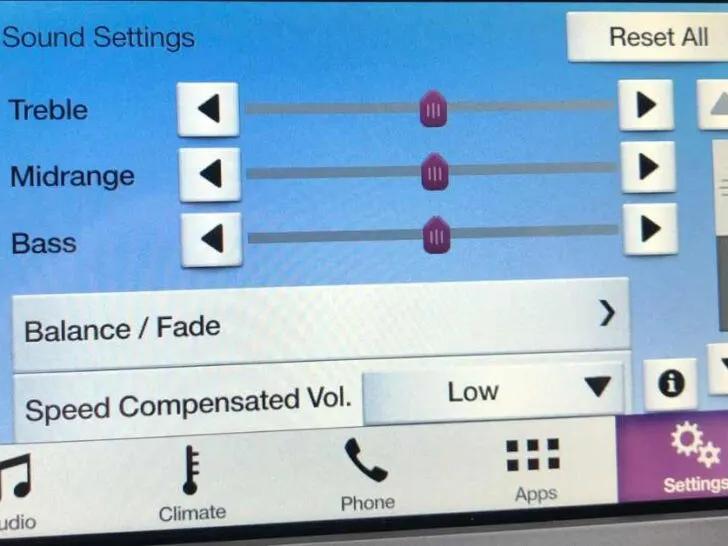Many people change the sound settings of their Ford F-150 trucks to enjoy clear music. It goes to default levels when the pickup truck turns off and requires adjustment.
How to Adjust Sound Settings on Ford F-150? You can adjust sound settings on Ford F-150 SYNC 3 by pushing sound on the screen, changing volume with an upper and lower point, moving bass, midrange, and treble arrows, and adjusting speed adaptive sound. Adjust it on SYNC 4 by pressing audio, selecting AM, FM, Bluetooth, and SiriusXM, and regulating the volume with buttons.
Many people change the settings of the truck speaker system by using the factory-installed module. However, I adjust the music, treble, and bass on my Ford F-150 for optimized enjoyment during a trip.
How do you adjust sound settings on Ford F-150?
Ford F-150 has a speaker system to provide loud sounds. Several travelers enjoy their long family trips through the speaker system.
You can find the speakers inside the seat headrests on the 2021 Ford F150. These seats are in the front row of the pickup truck.
Such speakers provide near-the-ear music. They provide improved music frequencies through their build and properties.
Furthermore, they comprise calibrated sounds that offer detailed music. They are compatible with different volume ranges according to their style and durability.
You can increase the volume of your customized music by changing the sound settings of your pickup truck. I directly open it by accessing the display screen.
You can open the settings, find the sound and press it. You can find the option for volume on the left side.
You can push the upper or lower arrow to increase or decrease the volume range of your music. Similarly, you can alter the treble because it is on the top side.
It has a regulating arrow that is moveable backward and forward on the slide bar. You can modify the base and midrange through the relevant arrows on their slide bars.
You can find the option of balance and fade on the lower side of this page. However, you can push this option and regulate them through their arrows.
You can find the speed adaptive or compensated volume on the touchscreen. In addition, you can push the arrow on its end, which opens another page.
This page has high, low, medium, and off options. You can select them according to your driving requirements.
I push the option high in the speed adaptive volume tab. You can adjust it through these methods on the models with SYNC 3.
The 2021 and 2022 models come with SYNC 4. You can select the audio icon on the screen. It opens four different options.
You can access AM, FM, Bluetooth, and SiriusXM on the page. However, you can select them with one push and enter the radio channel by typing it.
You can connect the android with the SYNC 4 system and turn on the sounds. Also, you can make the calls and texts audible on the SYNC 4 through the volume control buttons.
Why would you adjust the sound settings on Ford F-150?
I adjust the settings of the sound system in my pickup truck when it automatically reverses to previous levels.
Altered music volume
A few people prefer slow volumes of music for comfortable driving. However, others prefer higher pitches of their preferred music.
In such circumstances, you can find the sound settings and change their level according to your comfort. Furthermore, you can decrease or increase it through the touchscreen arrows.
Furthermore, overall traveling becomes comfortable for the passengers.
You can increase the music bass to the top limit because speakers are compatible with variable ranges.
Unnecessary sounds
The pickup truck produces these noises according to the external environment.
However, you can find the speed-compensated volume on the pickup truck. You can adjust the settings of this compensated volume by utilizing the given options.
The system can adjust the speaker system of the pickup truck according to the speed. In addition, it adjusts to the wind and road noises according to the speaker system.
You can modify the sensitivity level of your truck system, and it reduces external noises. As a result, you can hear loud and clear music at the highest levels inside the truck.
Improper bass and treble
The pickup sound settings comprise treble and bass adjustment. Low bass reduces the music’s pitch and frequency.
As a result, it becomes less enjoyable at different volume levels. You can change the bass range by using its regulating arrow on the screen.
The reduced bass range makes the music low, and you cannot hear it. However, you can change the treble to the higher range.
As a result, you can hear loud and detailed music. The music becomes clear at low levels. I adjust the treble at a low level to make the music smooth according to its standard pitch and audibility range.
The requirement for treble high and low levels varies according to the type of music.
Combining input and output
You can connect your android with the pickup speaker system. Also, the SYNC 4 offers Bluetooth connectivity for smartphones.
As a result, you can combine the sounds of your android and pickup truck. For example, you can hear loud and clear calls and text tones on your pickup truck by combining the output and input systems.
You can turn on the phone volume and receive calls and messages through the truck speaker system. You can find these buttons on the steering wheel.
System reverses to the default
Several people prefer loud music while driving their Ford F-150. As a result, the pickup truck has a high-quality speaker system that offers a wide range of volumes.
However, the volume decreases from the settled range when I turn off the engine of my pickup truck. It returns to the default settings, which affects the driver and traveler.
The system requires modification when you start the truck. You can modify the volume, bass, and midrange according to your convenience.
Also, you can change the pitch, tone, and frequency for maximum entertainment.
Do modified sound settings on Ford F-150 cause a distraction?
Adjusting sound settings provides customized music volume and required treble and bass. However, you cannot perform the modifications while driving the Ford F-150 because it can cause distraction.
Sometimes, a few people change this setting at different ranges. The volume becomes loud, and speed-compensated noses increase with acceleration.
It leads to distraction and reduces the driving focus. The voice command software reduces distractions once you settle them at a specific level.
You can hear the calls without looking at your phone. I can maintain my focus on the road after setting the voice command system and combining the phone with the truck speaker system.
Can you adjust the voice settings on Ford F-150?
You can use the voice command setting of your Ford F-150 without interruption. However, you can utilize it by pushing the voice button and waiting for a beep.
You can deliver the command and stop the voice-commanded message within seconds. In addition, you can alter the settings of the voice command through the menu.
You can select SYNC, push voice settings and set it according to your demands by moving the toggle. You can change the wake word by selecting the given options.
You can change this word for better functionality of the audio system. As a result, the system recognizes the specific word and command tone.
I change the voice for the navigation system of my pickup for maximum privacy of the audio system.
However, you can push the navigation icon, select preferences and set the guidance prompts to tone and voice. In addition, you can record your tone and pitch by enabling the recorder.
Related Articles:
Reset One-Touch Auto Windows on Ford F-150
How to Enable or Disable Auto Rain Sensing Wipers on Ford F-150?