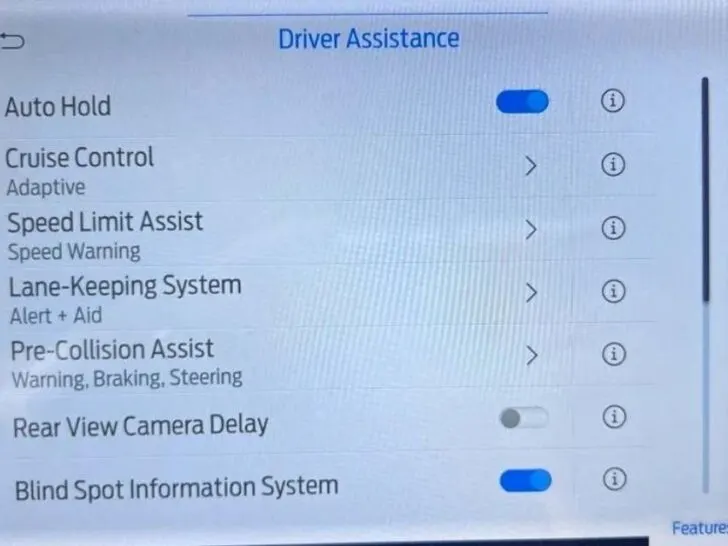The auto hold is an advanced feature on the latest Ford F150 models. It regulates the brake pressure automatically and stops the truck without manual braking.
How to Enable or Disable Auto Hold on Ford F150? You can enable or disable auto hold on Ford F150 by turning on the ignition, click on features, go to driver assistance settings, and turn it on and off.
I usually enable the auto hold feature on my 2021 Ford F150 for automatic braking. However, disabling it is beneficial for manual brake handling and on less crowded roads.
how do you enable or disable auto hold on Ford F150?
The auto hold is an advanced feature on Ford F150. Moreover, it can make the truck stationary when you do not push the brake pedal.
I use this feature while driving at signals and in traffic. It regulates the brake system without external force.
Furthermore, it does not require manual pressure on the brake pedal. You can put the foot on the accelerator pedal.
It stops the wheels automatically because the system comprises sensors. As a result, the Ford F150 becomes stationary and does not move in forward or rear.
As a result, you can move the wheels by pushing the accelerator. Then, you can remove your foot from the accelerator, and the wheels stop without pushing the brake pedal because the feature regulates the braking mechanism.
The go-and-stop driving conditions require these braking features. It protects from crashes and secures its frame from various surface damage. In addition, you can adjust the foot on the accelerator comfortably.
However, you can enable and disable this feature through its control button. You can find this button on the center console of your pickup truck.
It has a built-in light which turns on when you push the button. However, you can press the button, which automatically illuminates the brake lights on its rear.
You can push the button on the center console and allow the light to turn on. I enable the feature through this button regulation.
You can use it in traffic and go and stop conditions. Moreover, you can disable the auto hold by pushing similar buttons again.
As a result, the button light turns off, which shows its deactivation. Also, you can access these lights on the rear side of the frame, which indicates its deactivation.
Sometimes, you can temporarily deactivate it on the pickup truck. For example, you can push the button in the gear shift, which comprises a symbol of the alphabet M.
I deactivate the feature for about half an hour through this method. The temporary deactivation is beneficial for washing and service schedules.
Why would you enable auto hold on Ford F150?
You can enable the auto hold for the following reasons. However, I use it for optimized security from crashes.
Maximum brake force storage
Auto hold can store and utilizes maximum brake force. It makes the truck static until you push the accelerator. However, it does not work opposite to the force of acceleration.
You can remove the foot from the accelerator pedal for maximum performance. Furthermore, its braking force is higher than the manual brake system due to its build and performance.
It can stop the wheels instantly when the acceleration force reduces. However, you can activate the feature to make the wheels stationary in long traffic lanes.
It stops the truck at a distance from the front and rear automobiles because the braking force is highly efficient.
Protection from collision
The auto hold is an automatic brake mechanism that has continuous performance. It provides higher efficiency at different speeds.
I drive my Ford F150 at slow speeds while approaching the traffic signals. In such circumstances, you can enable it for the automated work efficiency of the brake system.
The feature combines efficiency with the standard stop force of the system. In addition, it makes the wheels stable without pushing the brake pedal.
As a result, it does not strike the rear or front automobiles. The instant stop stabilizes the wheels and frame.
It protects from sudden collisions and irreversible damage. Also, it provides safety to the driver and other travelers.
The pedestrians and other vehicle drivers remain safe because the Ford F150 remains stationary. The factory-adjusted sensors handle the entire mechanism.
Moreover, they identify the front vehicles from a specific area. Then, they deliver the signals to the relevant settings.
The module responds to the signals and stops the pickup truck within seconds.
Less hectic driving
You can drive Ford F150 in long traffic lanes with this automatically working brake system which makes the truck static. However, it is a hectic driving state through manual control.
I cannot provide enough braking force to stop the truck in these long traffic lines with balance and safety. Therefore, auto-hold enabling is beneficial because it makes driving less hectic.
You can feel comfortable because the auto hold controls the brake. Moreover, the driver does not control the brake pedal manually, which keeps the truck safe.
Why would you disable auto hold on Ford F150?
You can deactivate it for your convenience. But, I prefer disabling auto fold for the following reasons.
Long distance traveling
Many people drive their trucks for long-distance traveling. As a result, they select clear roads with a minimum number of automobiles.
As a result, it reduces their number of stops. They do not stop the truck at traffic signals.
Moreover, I deactivate it during long-distance traveling. In such circumstances, it provides manual control of the brake system.
I can stop the Ford F150 according to my convenience. The brake intervals are long and do not require automated regulation of the auto hold.
However, the braking pressure remains stored inside the feature, and you can utilize it anytime.
Avoid signal misreading
The auto-hold sensors can identify road obstacles and vehicles from a significant distance. They instantly send braking signals to the module and stop the truck.
Sometimes, the sensors identify the vehicles quickly. As a result, they send signals within seconds and make the truck stationary.
The drivers do not prefer this braking mechanism because it can affect the other vehicles on the rear side. In such circumstances, the sudden collisions and frame damages become significant.
I disable it on my Ford F150 to resist these misleading signals. The module cannot differentiate between the correct and misleading information delivered by the sensors.
This information is wrong and distracts the module for a few seconds, which alters the overall brake system.
Manual handling
You can utilize the auto hold for optimized safety and less tiring driving. But, I deactivate this feature to achieve maximum manual control.
You can handle the brake pedal through your foot and apply pressure according to your need. Furthermore, you can deactivate the sensors to stabilize the braking pressure manually.
As a result, the sensors do not handle the brake force. You can stop the truck by pushing the brake pedal without utilizing the sensors.
Which Ford F150 models have an auto hold?
The auto hold is an automatic brake regulator on the Ford F150. It is a technologically versatile feature and keeps the driver comfortable during regular driving.
Moreover, it is beneficial for less hectic driving conditions. You can find this feature in the 2021 to 2023 Ford F150 models.
The latest models comprise this auto hold property for maximum protection against crashes. Furthermore, the 13th generation of the Ford F150 includes this automatically working brake system.
You can press the button on the truck console and activate the system with a single push. The manual and experts guide about this system on your pickup truck.
You can find it on the latest 2023 Ford F150. It has higher efficiency for making the truck stationary. It keeps the truck stable until the driver pushes the accelerator pedal.
Related Articles: